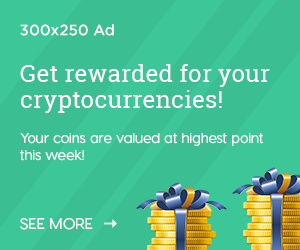In the ever – evolving realm of software development, Visual Studio Code (VS Code) has firmly established itself as a favorite among developers. Its versatility and extensive library of extensions make it a powerful tool for coding. But with countless extensions available, it can be overwhelming to choose the ones that will truly enhance your workflow. After extensive experimentation and hands – on experience, I’ve discovered five VS Code extensions that have completely transformed the way I write code.
1. ESLint: The Code Quality Guardian
ESLint is not just another extension; it’s a vigilant guardian of code quality. As a developer, maintaining consistent code style and adhering to best practices is crucial. ESLint analyzes your code in real – time, flagging any syntax errors, potential bugs, or style violations. Whether I’m working on a JavaScript project following the latest ECMAScript standards or a Node.js application with a specific coding convention, ESLint has my back.
It’s highly customizable, allowing me to configure rules according to my project’s needs. For instance, I can enforce strict indentation, disallow certain global variables, or require specific naming conventions. This not only helps me catch errors early in the development process but also makes my code more readable and maintainable. It’s like having a senior developer peer over my shoulder, offering instant feedback and ensuring that my code is up to par.
2. Prettier: The Code Beautifier
Prettier is the magic wand that transforms messy, unformatted code into a thing of beauty. It automatically formats your code according to a set of predefined rules, eliminating the need for manual formatting. Whether I’m dealing with JavaScript, CSS, HTML, or even Python code, Prettier ensures that everything looks clean and consistent.
One of the things I love most about Prettier is its integration with ESLint. Together, they create a seamless workflow where ESLint catches the errors and Prettier takes care of the formatting. This combination has saved me countless hours that would otherwise be spent on painstakingly aligning code, indenting properly, and making sure all the brackets and quotes are in the right place. It’s a small change, but it makes a huge difference in the overall quality of my codebase.
3. Code Spell Checker: The Typo Terminator
As a developer, it’s easy to overlook simple spelling mistakes in variable names, function comments, or even code documentation. These seemingly minor errors can lead to confusion, especially when collaborating with other developers or when coming back to a project after a long break. The Code Spell Checker extension is a lifesaver in this regard.
It runs in the background, checking for spelling errors as I type. It’s not just limited to regular English words; it also understands technical jargon and programming – specific terms. If I misspell a variable name like “function” as “functon”, the extension will immediately highlight it. This helps me maintain a professional – looking codebase and ensures that my code is easy to understand, both for myself and for others who may need to work on it in the future.
4. Live Server: The Instant Previewer
When working on web development projects, having an instant preview of your work is invaluable. The Live Server extension for VS Code provides just that. With a simple click, it launches a local development server and automatically refreshes the browser whenever you make changes to your HTML, CSS, or JavaScript files.
This real – time feedback loop is a game – changer. Instead of constantly switching between my code editor and the browser, manually refreshing the page to see the results of my changes, I can now see them almost immediately. It speeds up the development process significantly, allowing me to iterate faster and make adjustments on the fly. Whether I’m building a simple static website or a complex web application, Live Server has become an essential part of my workflow.
5. GitLens: The Version Control Companion
For developers working with Git, GitLens is a must – have extension. It provides powerful insights into your Git repositories right within VS Code. I can easily see who made what changes, when they were made, and why. It also shows the history of a particular line of code, which is incredibly useful when trying to understand the evolution of a specific function or variable.
With GitLens, I can quickly navigate between branches, stage and commit changes, and even push and pull from remote repositories without leaving the comfort of my editor. It simplifies the version control process, making it more intuitive and efficient. Whether I’m working on a solo project or collaborating with a team, GitLens helps me stay on top of my codebase’s history and manage my Git workflow with ease.
In conclusion, these five VS Code extensions have had a profound impact on my coding experience. They have made my development process more efficient, my code more reliable, and my overall workflow more enjoyable. If you’re a developer using VS Code, I highly recommend giving these extensions a try. You might just find that they change the way you write code, too.