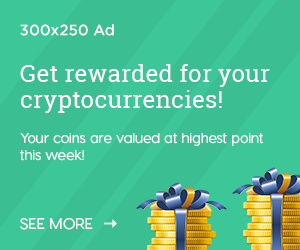In the digital age, a portfolio site serves as a virtual storefront for our skills, creativity, and professional achievements. When I decided to build my own, I knew I wanted something that was not only visually stunning but also highly functional and efficient. After much deliberation, I chose to embark on this project using Next.js and Tailwind CSS, two powerful tools that promised to bring my vision to life. This is the story of how I navigated the process, from the initial concept to the final deployment.
The Decision – Making Process
The first step in any project is deciding on the right tools. I was drawn to Next.js for its ability to handle server – side rendering (SSR) and static site generation (SSG) seamlessly. In an era where page load speed is crucial for user experience and search engine optimization, these features were a game – changer. Next.js also offered a developer – friendly environment with features like automatic code splitting and a simple routing system, which would make my development process more streamlined.
Tailwind CSS, on the other hand, caught my attention with its utility – first approach. Instead of writing long – form CSS classes, I could use pre – defined utility classes directly in my HTML or JavaScript files. This not only sped up the styling process but also made it easier to maintain a consistent design across my site. The thought of having instant access to a wide range of responsive design classes was incredibly appealing, as I wanted my portfolio to look great on all devices.
Laying the Foundation
With my tools selected, I started by setting up a new Next.js project. The process was surprisingly straightforward, thanks to Next.js’s intuitive CLI. Once the project was initialized, I began structuring my file system, creating folders for pages, components, and assets. This initial organization was crucial for keeping my codebase clean and easy to navigate as the project grew.
Next, I integrated Tailwind CSS into my Next.js project. There were a few configuration steps involved, such as installing the necessary packages and setting up the Tailwind configuration file. But after following the official documentation closely, I had Tailwind up and running, ready to transform the look of my site.
Designing with Purpose
The design phase was where I truly got to express my creativity. I started by sketching out a rough wireframe of my portfolio site, deciding on the layout of different sections like the hero area, projects showcase, and about me section. I wanted the site to have a modern, minimalist aesthetic that would allow my work to take center stage.
Using Tailwind CSS’s utility classes, I began styling each component. For the hero section, I used classes like bg - cover and bg - center to set a striking background image and make it fill the entire viewport. I added text with classes like text - 4xl for large headings and text - white to make the text stand out against the background. The ability to quickly apply these styles directly in my React components was a breath of fresh air compared to traditional CSS workflows.
When it came to showcasing my projects, I created custom card components. I used Tailwind’s grid system with classes like grid and grid - cols - 1 (which would later be adjusted for responsive design) to lay out the cards in an organized manner. Each card had a combination of images, project descriptions, and links, all styled with Tailwind’s utility classes to create a cohesive look.
Functionality and Interaction
A portfolio site isn’t just about looks; it also needs to be functional. I added interactive elements like smooth scrolling between sections, which I achieved using JavaScript and CSS scroll – behavior properties. For the project cards, I implemented hover effects using Tailwind’s hover: prefix, such as changing the background color or adding a shadow when the user hovers over a card.
I also made sure to optimize the site for accessibility. I added proper alt text to images, used semantic HTML elements, and ensured that all interactive elements were keyboard – accessible. This was an important step that I didn’t want to overlook, as I wanted my portfolio to be inclusive and reach as wide an audience as possible.
Deployment and Reflection
After countless hours of coding, testing, and refining, it was time to deploy my portfolio site. Next.js made the deployment process relatively painless. I chose to host my site on Vercel, which has seamless integration with Next.js projects. With just a few clicks, my site was live on the internet, ready to be viewed by the world.
Looking back on this journey, building my portfolio site with Next.js and Tailwind CSS was an incredibly rewarding experience. I not only gained a deeper understanding of these powerful technologies but also created a platform that truly represents my work and skills. The combination of Next.js’s performance capabilities and Tailwind CSS’s flexibility and speed made this project a success, and I’m excited to continue exploring what these tools can do in future projects.