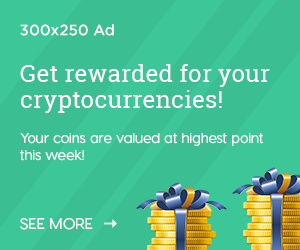In the fast – paced world of software development, having the right tools at your disposal can be the difference between a smooth – sailing project and a frustrating slog. As we navigate through 2025, I’ve curated a list of my top 7 developer tools that I rely on daily to boost both my productivity and my overall well – being as a developer.
1. GitHub Copilot X: Your AI – Powered Coding Companion
GitHub Copilot X has revolutionized the way I write code. This AI – driven tool is a game – changer, especially when I’m faced with a complex coding task. For instance, if I need to implement a specific algorithm, say a “Python function to perform a binary search in a sorted list”, Copilot X can generate the code in a flash. It doesn’t just stop at basic code generation; it also offers intelligent debugging assistance. When I encounter an error, it can analyze the code, explain what went wrong, and even suggest fixes. The new voice – programming feature in 2025 is an added bonus. Now, I can verbally dictate my code ideas, which is incredibly handy when my hands are occupied or when I’m in a brainstorming mood. It’s like having a super – smart coding partner by my side at all times.
2. Warp: The Intelligent Terminal
For all my terminal – related tasks, Warp has become an indispensable tool. Its AI – powered command – completion feature is a time – saver. Whenever I start typing a command, like “git”, it instantly suggests the most common and relevant sub – commands. This not only speeds up my work but also reduces the chances of making mistakes. Additionally, Warp’s team – knowledge – base aspect is a great asset. It records all the commands I and my team members have used in the past. So, if a new team member joins, they can quickly get up to speed by looking at the history of commands used for various tasks. Although it was initially only available for Mac, the upcoming Windows version in 2025 will make it accessible to an even wider range of developers.
3. Figma AI: Bridging Design and Development
Figma AI has transformed the design – to – development process. As a developer who often collaborates with designers, this tool has made the handoff much smoother. I can simply input a design concept, such as “Create a modern dashboard UI”, and Figma AI will generate a detailed design mock – up. What’s even better is its ability to maintain the design system. If there’s a change in the primary color or a design component, all the related elements across the project are updated automatically. This has significantly reduced the back – and – forth between design and development, leading to faster product iterations. Whether you’re an independent developer handling both design and code or a part of a larger team, Figma AI is a must – have.
4. Tabnine: Enterprise – Grade Code Completion
In an enterprise setting, especially in industries like finance and healthcare where data privacy is crucial, Tabnine shines. It offers a localized model, which means my code never has to leave my local environment. This is a huge relief, as I don’t have to worry about sensitive code being uploaded to the cloud. Moreover, Tabnine can be trained on my company’s private code repositories. So, it understands the coding style and patterns specific to our projects, providing more accurate and relevant code completions compared to other general – purpose code – completion tools. It has not only increased my coding speed but also improved the overall quality and security of my code, as it helps catch potential issues early on.
5. Devin: The All – in – One AI Programmer
Devin, the world’s first AI programmer, has opened up new possibilities for my work. It can handle the entire software development lifecycle, from analyzing requirements to deploying the final product. I’ve used it to take on multiple projects simultaneously. For example, I once had to build a content management system (CMS) for a client. With Devin, I was able to manage the project efficiently, from the initial planning stages to the final roll – out. It has not only increased my capacity to take on more work but has also enhanced my income potential, as I can now handle more projects in less time.
6. Cursor: Simplifying Complex Code Tasks
When dealing with complex codebases, especially during refactoring or debugging, Cursor has been my go – to tool. It’s an AI – driven integrated development environment (IDE) that can quickly analyze the code and pinpoint the location of bugs. What sets it apart is that it doesn’t just tell me where the problem is but also provides one – click solutions to fix the issues. This has saved me countless hours of poring over lines of code, trying to figure out what’s wrong. Whether I’m working on a large – scale enterprise application or a personal side – project, Cursor has made the process of dealing with complex code much more manageable.
7. Postman AI: Smarter API Testing
API testing used to be a time – consuming and error – prone task, but Postman AI has changed all that. When I’m working on projects that involve interacting with various APIs, Postman AI simplifies the process. It can automatically generate test cases based on the API endpoints and specifications. This has saved me a significant amount of time, as I no longer have to manually create each test case. It also helps in ensuring that the APIs are working as expected, catching any potential issues early in the development cycle. With Postman AI, API testing has become more efficient and reliable, allowing me to focus on other important aspects of my development work.
These 7 tools have become an integral part of my daily development routine in 2025. They have not only made my work more efficient but have also added a new level of creativity and ease to the development process. Whether you’re a seasoned developer or just starting out, I highly recommend giving these tools a try and see how they can transform your coding experience.